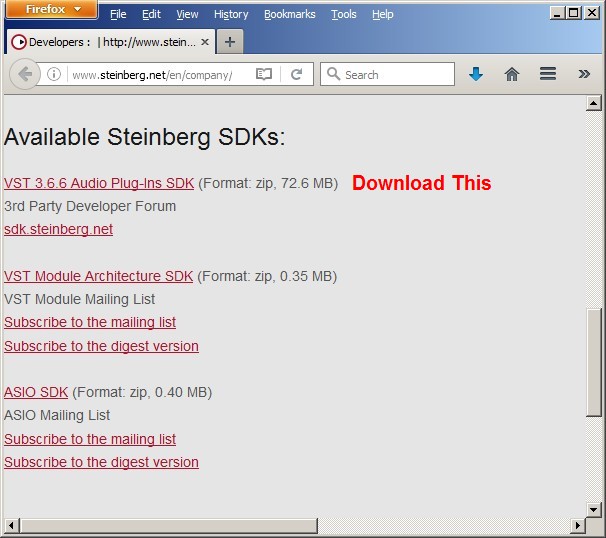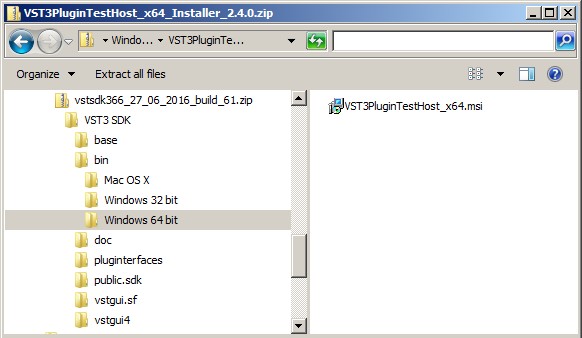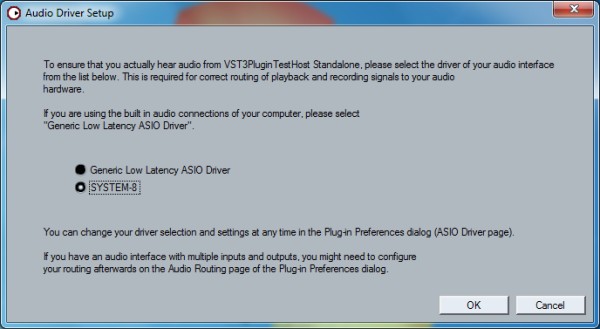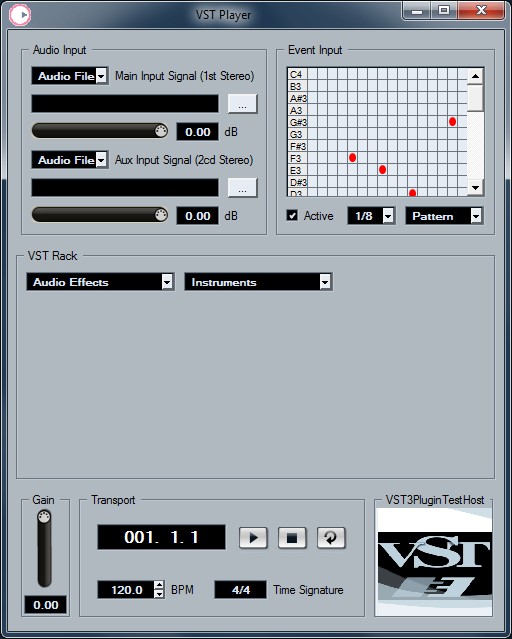Published by Nig on 20 Nov 2016
Published by Nig on 15 Nov 2016
Site Update
Added MX-1 and System-8 cheatsheets on the cheatsheets page, tho’ TBF, the System-8 one is just a list of the available CCs ATM.
Published by Nig on 05 Nov 2016
Using Plug-outs with no DAW
The updates I mentioned in the previous post meant that I had to re-install the SH-101 (actually, the Roland installer will force you to uninstall the previoous version) and this lead me having a nightmare to get the SH-101 plugged-out to my System-8. I’d been using the SH-101 in Maschine for ages, without any issues, but after updating found that when I tried to load the 101 as an instrument in Maschine, Maschine would crash. I eventually tracked this down to, I think, the plug-in being installed in two places, once in “C:\Program Files\Vstplugins” and once in “C:\Program Files\Native Instruments\VSTplugins 64 bit”, so I made sure it was only installed in the first directory (where my other Roland Plugins are actually installed). I’m not sure whether this did fix the crashing as, in the meantime, I’d also updated Maschine as well, so one or the other fixed it.
However, now when I loaded the plugin, it just showed as blank window, with none of the graphics or controls being shown. Weirdly, if I moved the mouse about, I could see the values of the controls show up and I could click on the screen where the patch-list was, as well the help and about buttons, but nothing else! I’ve spent a load of time faffing about with installing the plugin in different places, and even tried re-installing the original version I had, but I still kept getting this blank screen. I was also getting the same issue in Ableton, so it was most perplexing!
I started looking around for info on issues others had installing the Roland plugins and found a couple of recommendations for some DAW free VST hosting programs – one called VSTHost and one included in the Steinberg Development SDK. I tried VSThost first and again, got the same blank 101 screen. Tried the Steinberg kit and yep, a blank screen!
I do have another PC that I use, but it has no music-related software on it at all, so I thought I’d install the Plugin on there, along with the System-8 driver and the Steinberg kit, and it all works a treat. SH-101 plugged out to the System-8 and all patches transferred:-)
The details of setting this up are detailed below.
1. Download Steinberg’s SDK
2. Install VST3PluginTestHost
You do not need the full SDK, just the Testhost program, which youo can install from the SDK zipfile. The screenshot, below shows the Windows 64-bit msi location.
3. Install the driver and Plug-in software
4. Run the VST3PlugionTestHost programme and select the desired output
This is for the audio output of the player.
5. In the VST Player, click the down arrow next to Instruments, and select the Plug-in
6. The Plugin will appear!
You can now Plug-out the synth, upload and download patches and/or banks.
Published by Nig on 05 Nov 2016
Roland Updates 04/11/16
Roland have announced an updated SH-101 Plug-out to make it compatible with the System-8, so it can now plug-out to the 8 as well as the System-1. The firmware for the System-1 has also been updated so that it works with the updated SH-101. The updated Plug-out also allows the System-8 to use the librarian contained in the Plug-out, which is nice:-)
Based on this upate, we can assume further updates will be made for the System-1 so that other Plug-out updates will work with it as well.
Published by Nig on 31 Oct 2016
Some Updates
- Updated the TR-8 cheatsheet to include the additional functions included with the 7×7 expansion.
- Added a cheatsheet for the System-1. Not many cheats for this TBH, but have included all the CC data info, so hopefully of some use.
- Added some patches for the System-1 and Promars Plug-in/out.
Published by Nig on 24 Sep 2016
Volca FM
Sorry, another non-Roland related post, but I was looking for a way of recording Volca FM patches and couldn’t find anything, so I created a patch sheet that allows you to see all the Operator values. Yes, you have to fill them in, sorry, but there’s not that many really. If I had any programming skills I’d make an interactive one, but in the meantime you’ll have to interact with it using a pen*!
Anyway, download it here – Volca FM Patch Sheet
*Other writing implements are available.
Published by Nig on 14 May 2016
Novation Circuit
If anyone is interested, I’ve started a forum for the Circuit, so if you have one, or even if you don’t feel free to pop by and see me talking to myself;-)
Cheers
Nig
PS Still working on this site as well, currently trying to complete cheat sheets for the MX-1 and System-1 as well more patterns for the TB-3 and sound banks for the System-1.
Published by Nig on 02 Oct 2015
Older Roland Gear
Recently purchased an old JV-880 synth, which after a clean up and battery replacement is now in pretty nice nick and working perfectly but I’ve now also gone one better and now have a JV-1080 and wow, that is one fine beast of a synth and one that still stands the test of time, IMO.
I sort of missed out on these when they first came out, tho’ I did have a D5, as they were quite expensive at the time, but now for around 100ukp, well worth revisiting I think, and they both sound pretty good when using them with the System-1 arpeggiator and MX-1 effects.
Published by Nig on 27 Aug 2015
Roland Release System 100 Plugin/out Synthesizer
Another addition to the Plug-out options for the System-1 and System-1m.
Do like the look of this, I must admit and it brings to four as the number of classic Roland synths that can be emulated on the System-1:
Published by Nig on 25 Aug 2015
System1 to SH-101 Mapping
Whilst hunting for some tips on programming the SH-101 plug-out on the System-1 I came across this rather marvellous image, that shows the relationship between the controls on the SH-101 and the System-1:
It’s actually from the System-1 software plugin manual, the full document being here: